Here is the steps to view amazon prime videos in android smart TV
1) Install amazon prime App in your Android smart phone

2) Install Chromecast app in your Android smart phone ( http://play.google.com/store/apps/details?id=de.twokit.castbrowser&hl=en_IN)
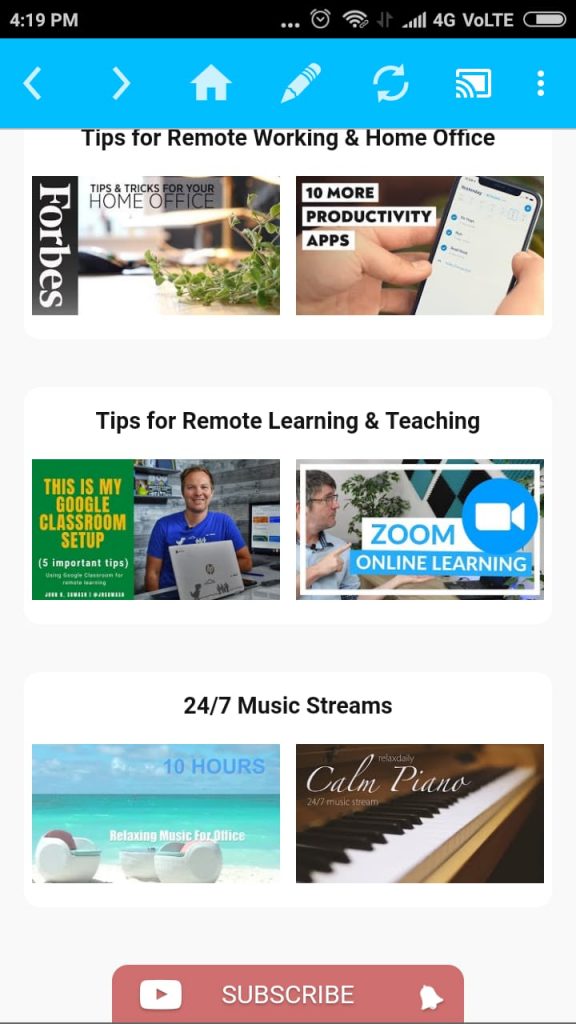
3) Connect both your android smart TV and android smart phone to the same WiFi
4) Open any video program in amazon prime videos you wish to watch in your android smart TV
4) click on Chromecast icon that appearing in amazon prime videos to watch the same prime videos in android smart TV

See it is connecting

