Let’s get started Amazon EC2 by launching, connecting to, and using a Linux instance. An instance is a virtual server in the AWS cloud. With Amazon EC2, you can set up and configure the operating system and applications that run on your instance.
1) Login to your AWS account using your Account ID and Password
2) Go to services >> Compute >>Ec2 Section
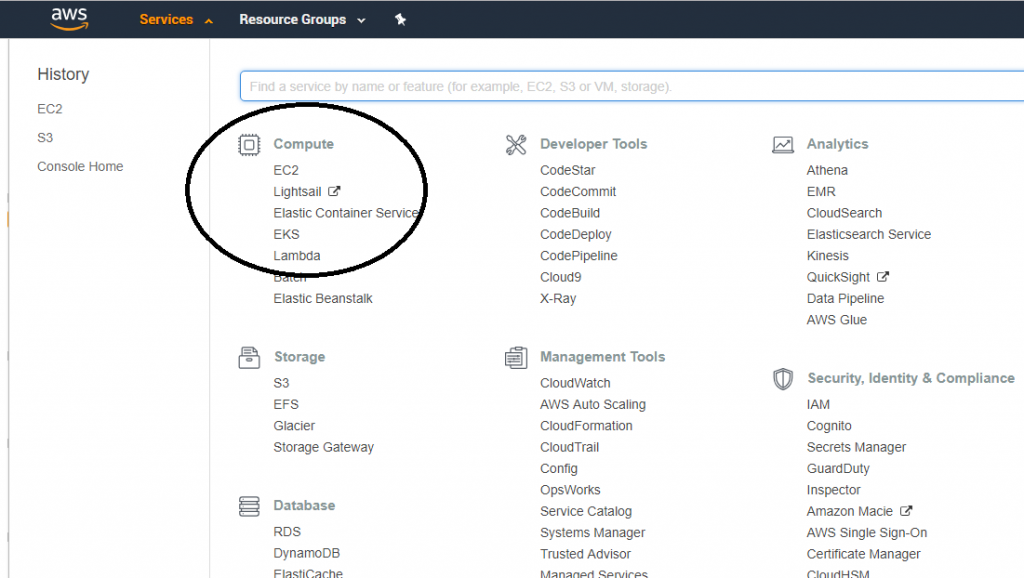
3) Go to instance and connect
See Picture
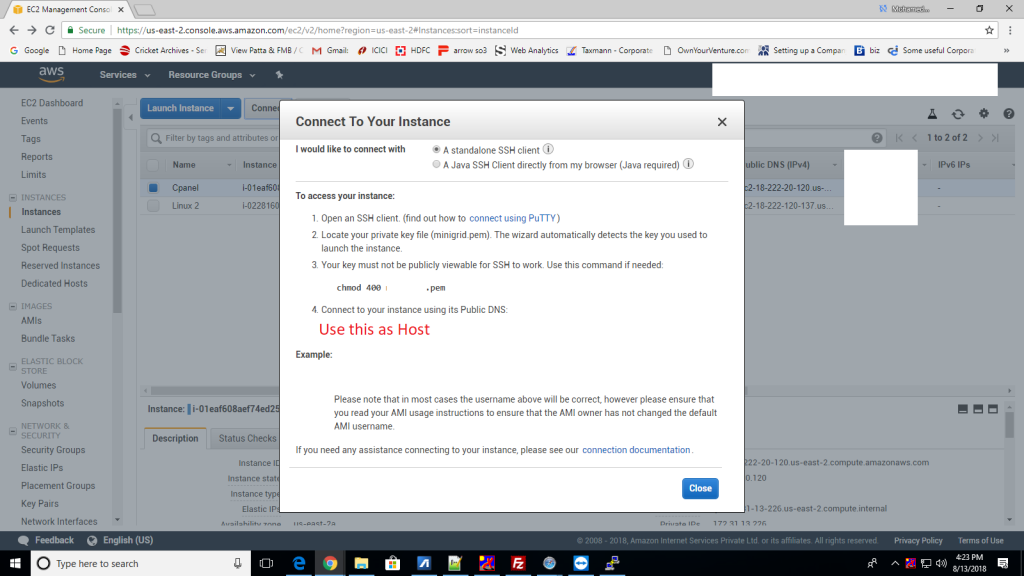
4) Open SSH (Using putty)
5) Connect your sever using given host and private Key