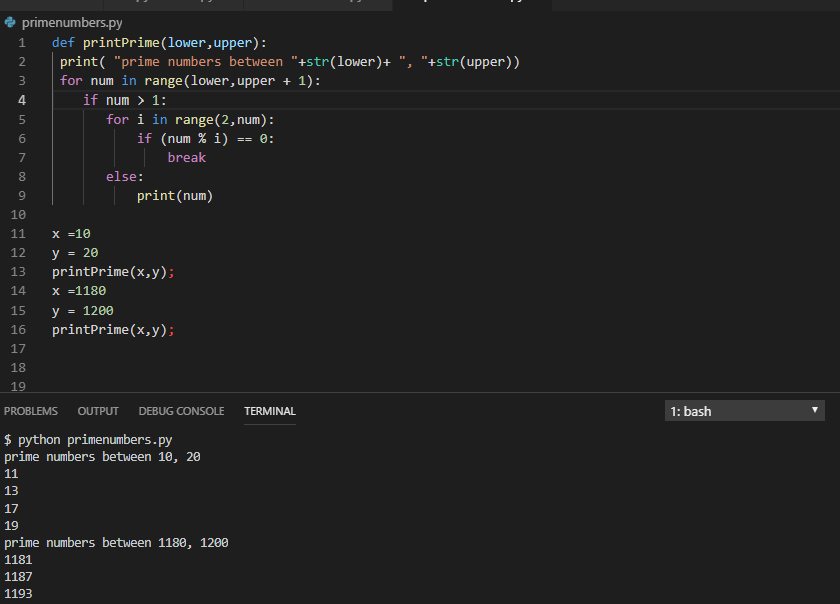As per the latest trends set python is the most exploring programming language,expert says in the middle of 21st century 70% of the day life application will be depend on python programming language, python and artificial intelligence definitely will brings miracle in the middle of 21st century.So being a programmer without python programming language you cant survive in 21st century.Like other programming language function in python is also so important.so basically our question is how to define a function in python.To define a function in python programming language, python has its on syntax. lets see the syntax
def FUNCTION-NAME( PARAMETER):
FUNCTION_BLOCK
return [EXPRESSION]
def => Function blocks begin with this keyword def
FUNCTION-NAME => Name of the function you can define your own name
PARAMETER => It the Parameter passing to the function when function was called
FUNCTION_BLOCK => Function code block
EXPRESSION => return [EXPRESSION] passing back an expression to the caller
See example
def sum(a,b): resultvalue = a+b return resultvalue x =10 y = 40 print(sum(x,y)); x =60 y = 40 print(sum(x,y));
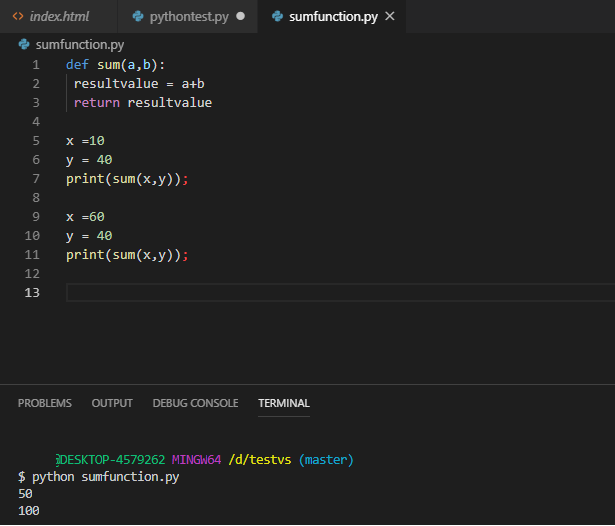
def printPrime(lower,upper):
print( "prime numbers between "+str(lower)+ ", "+str(upper))
for num in range(lower,upper + 1):
if num > 1:
for i in range(2,num):
if (num % i) == 0:
break
else:
print(num)
x =10
y = 20
printPrime(x,y);
x =1180
y = 1200
printPrime(x,y);