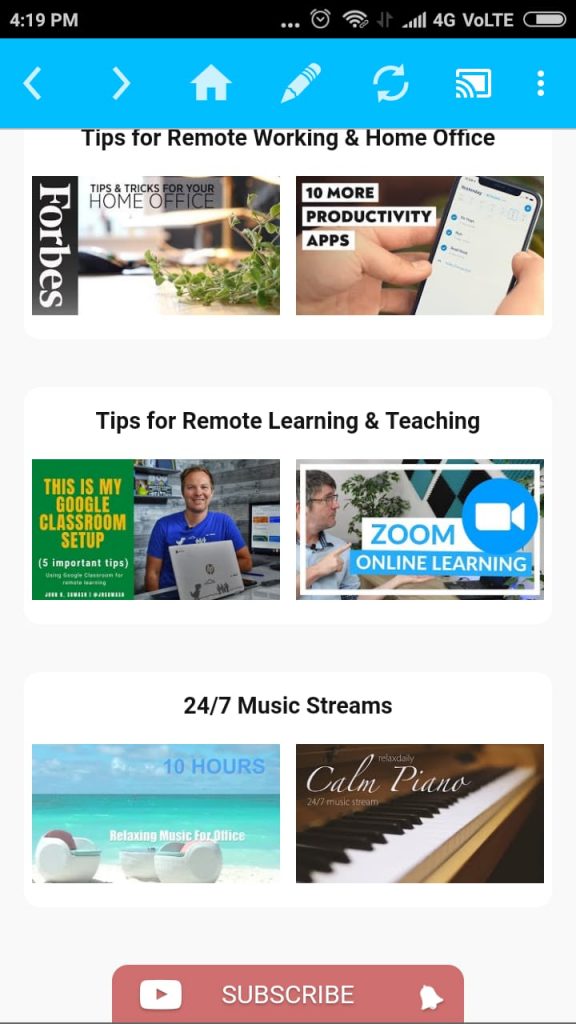Here we are elaborate steps needed in PayPal payment integration with auto return URL in sandbox mode
>>> step one
we need a PayPal form with field values like amount , invoice, currency_code and action “https://www.sandbox.paypal.com/cgi-bin/webscr”
See below code
paypal payment form with auto return URL
( copy below code and save )
<div class="row spo space_top_10" style=" margin: auto;width: 24%;margin-top: 6%;"> <h1>subscribe now </h1> <form method="post" action="https://www.sandbox.paypal.com/cgi-bin/webscr"> <input type="hidden" value="_xclick" name="cmd"> <input type="hidden" value="[email protected]" name="business"> <input type="hidden" value="Order for subscribtion" name="item_name"> <input type="hidden" value="NA" name="item_number"> <input type="hidden" value="4" name="amount"> <input type="hidden" value="1234567890" name="invoice"> <input type="hidden" value="0" name="discount_amount"> <input type="hidden" value="0" name="no_shipping"> <input type="hidden" value="No comments" name="cn"> <input type="hidden" value="USD" name="currency_code"> <input type="hidden" value="https://www.tutorialshore.com/paypal/paypal.php" name="return"> <input type="hidden" value="2" name="rm"> <input type="hidden" value="US" name="lc"> <input type="hidden" value="PP-BuyNowBF" name="bn"> <input type="text" value="4 USD" name="amount2"> <input type="submit" value="Pay by paypal" name="finalizeOrder" id="finalizeOrder" class="submitButton paypal_button"> </form> </div>
>>>>> Step two
open below link and login with PayPal credential
https://developer.paypal.com/
Go to sandbox menu account and create bushiness account and personal account
store both personal and businesses sandbox credential and logout
>>>> Step three
Visit below link and login with sandbox businesses credential
https://www.sandbox.paypal.com/cgi-bin/webscr
Go to Account Settings as seen in the below picture

Go to website payment as seen in the below picture

click Website preferences update options

start your payment test
https://www.tutorialshore.com/paypal/paypal.php