Taking a screen shot is simple in windows ,sometimes we need send a screenshot of your windows application screen to your friend or technical instructor,so here we are explore how to take a screenshot in windows 10
Fortunately windows 10 has “Prtsc” key to take a screenshot in windows 10
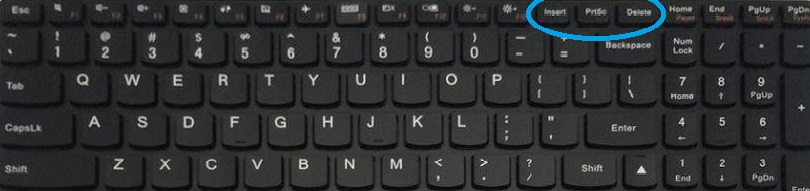
1) Press “Prtsc” from the window to take a screenshot in windows 10
2) Then open paint and press CTRL+V
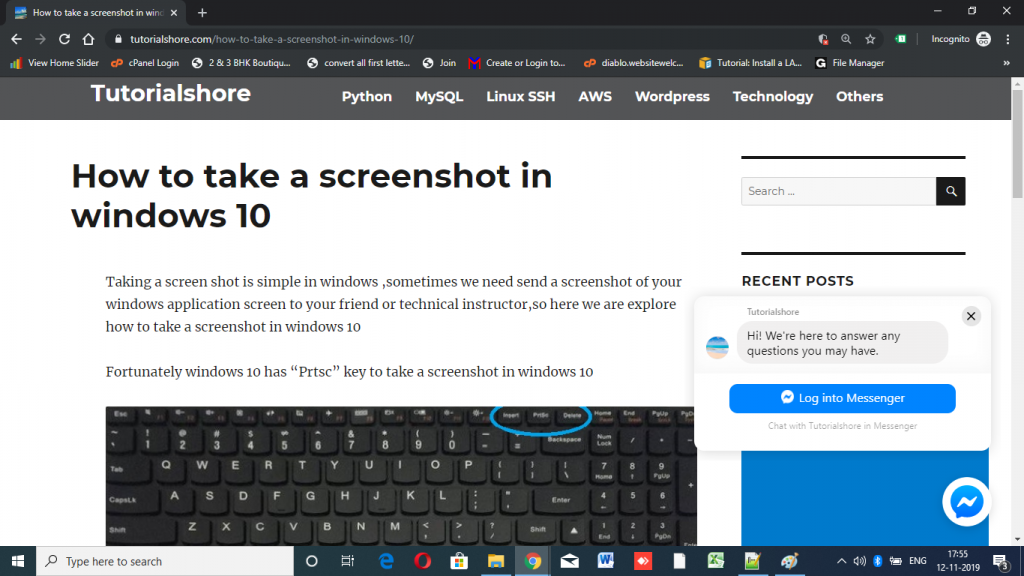
3) save that images as per the requirement