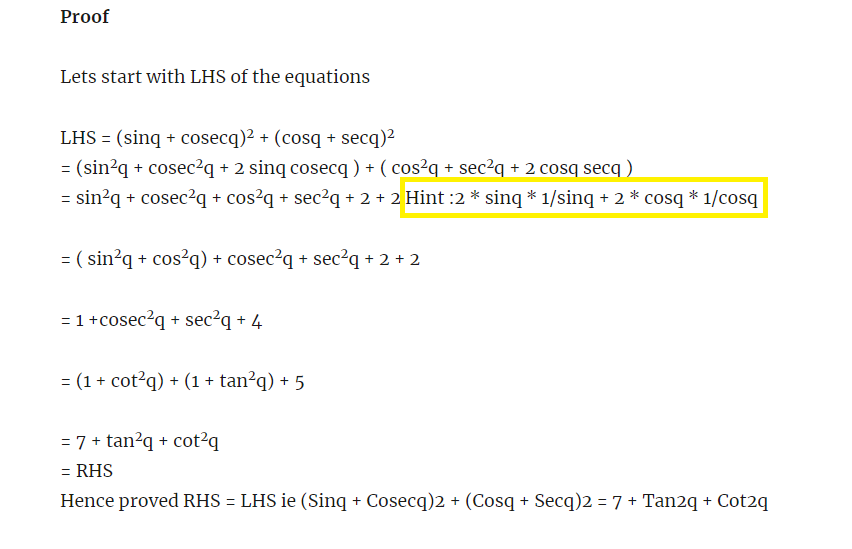To install Mosquitto to use mqtt service in centos we have to follow below steps
#sudo yum -y install epel-release

#sudo yum -y install mosquitto

#sudo systemctl start mosquitto
We also need to enable the service to make sure it starts up when we reboot the system
#sudo systemctl enable mosquitto
#mosquitto_pub -h localhost -t test -m "hello world"
Installing Let’s Encrypt SSL Certificates
sudo yum -y install certbot
Use firewall-cmd to add the HTTP service.
#sudo firewall-cmd --permanent --add-service=http
Reload the firewall so the changes take effect.
#sudo firewall-cmd --reload
#sudo certbot certonly --standalone --preferred-challenges http-01 -d mqtt.tutorialshore.com
Add a new user “user1”
# sudo mosquitto_passwd -c /etc/mosquitto/passwd user1
# sudo vi /etc/mosquitto/mosquitto.conf
add below line
allow_anonymous false
password_file /etc/mosquitto/passwd/strong>

#sudo systemctl restart mosquitto
Now subscribe to a topic names “topic1”
#mosquitto_sub -h mqtt.tutorialshore.com-t topic1 -u "user1" -P "#password#"
open another terminal and get publish a message
#mosquitto_pub -h localhost -t "topic1" -m "Open window" -u "user1" -P "#password#"
Now restart Mosquitto .
#sudo systemctl restart mosquitto
Update the firewall to allow connections from port 1883.
#sudo firewall-cmd --permanent --add-port=1883/tcp
reload the firewall.
sudo firewall-cmd --reload
try connecting using any of the mqtt broker app like https://play.google.com/store/apps/details?id=in.dc297.mqttclpro