We know Let’s Encrypt SSL is most used SSL certificate and also it is a free service,you can install this free Let’s Encrypt SSL certificate for any of your domain.We know we can enable Let’s Encrypt SSL certificate from command prompt .Here am using cpanel for my server management, so in this tutorial we are going to discuss how to enable Let’s Encrypt SSL certificate from cpanel.
1) Open cPanel ,go to Security Section and check Lets Encrypt™ SSL tab is their or not

2) If not their open SSH prompt
see link How to connect to ssh command prompt using cPanel info
3) add letsencrypt repo
#wget https://cpanel.fleetssl.com/static/letsencrypt.repo -O /etc/yum.repos.d/letsencrypt.repo
4) Install letsencrypt plugin
#yum -y install letsencrypt-cpanel
5) Test letsencrypt Installation
# le-cp self-test
6) Now again Open cPanel ,go to Security Section and check Lets Encrypt™ SSL tab

7) Add your domain info and create Let’s Encrypt SSL certificate from cpanel
enjoy 🙂
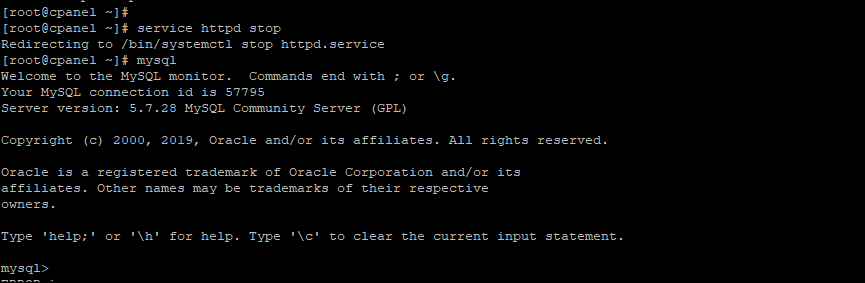
 user table exits
user table exits
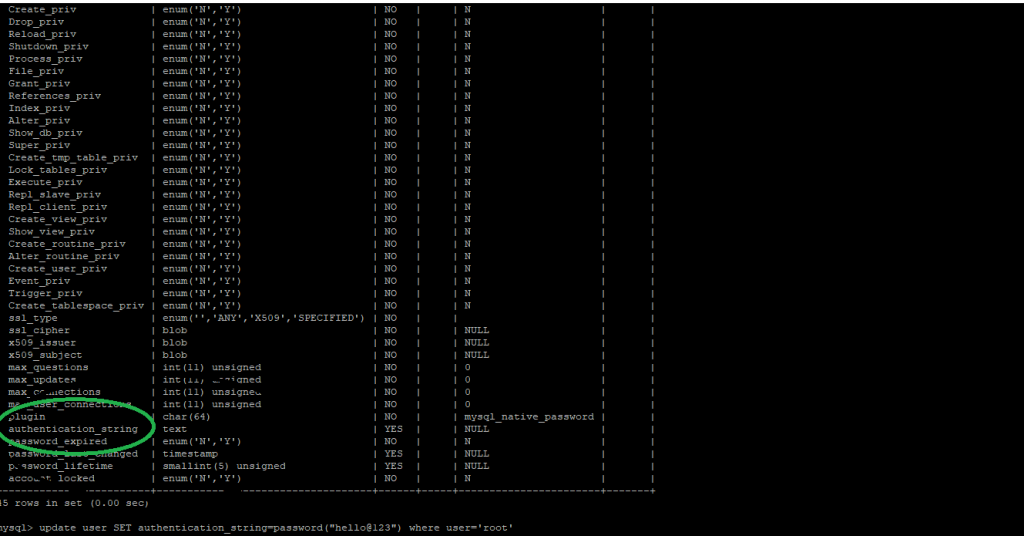 No password field instead of password we have authentication_string fields
No password field instead of password we have authentication_string fields
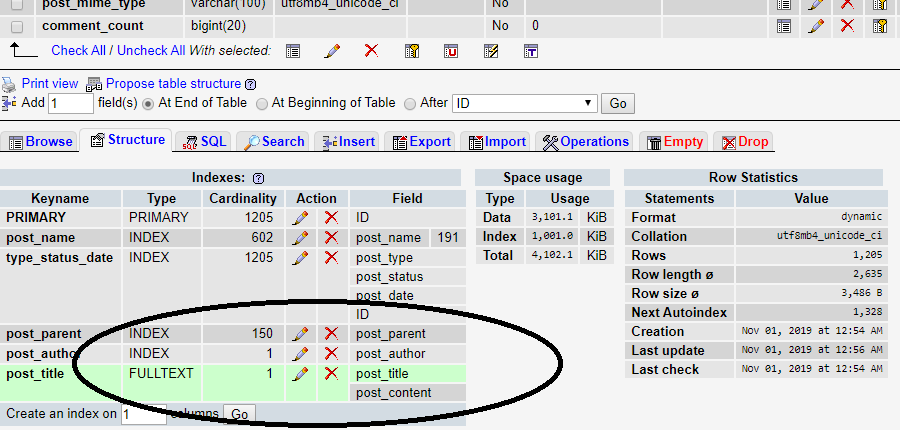
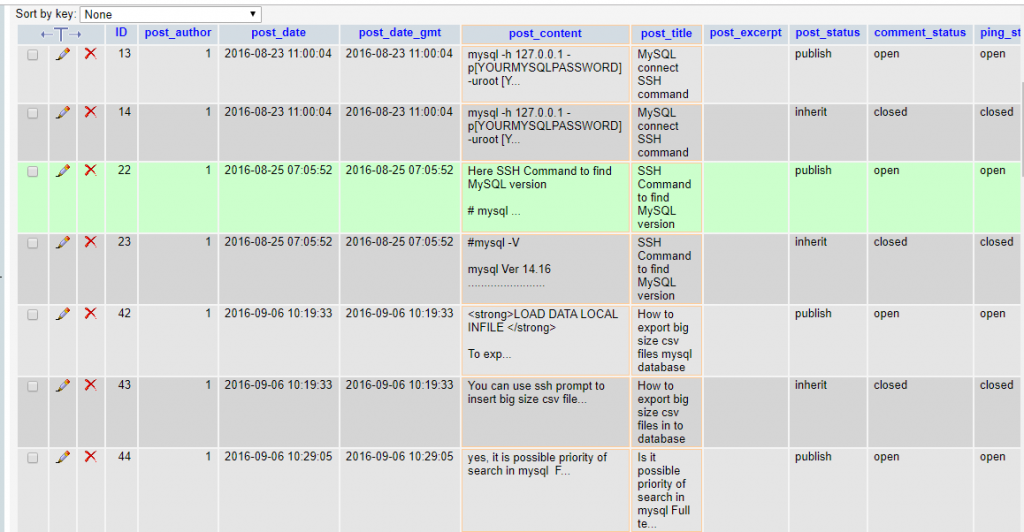
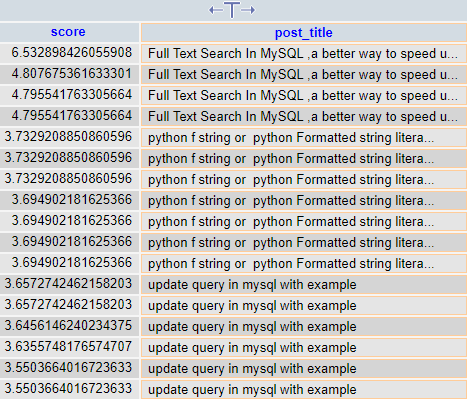 Where the score value represent the occurrence of search term in the filed
Where the score value represent the occurrence of search term in the filed