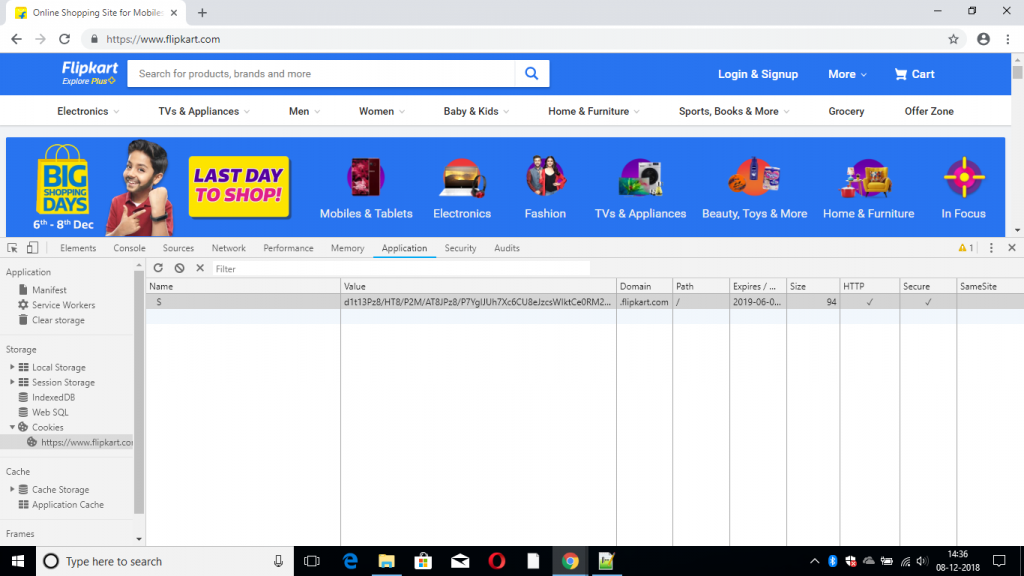What is samesite cookie in php
We all know most of the website using cookie for sharing information between browsers and the server,so cookie is storing in the local browsers,so their is a probability of misused by other domain which we are using in out html code.for example when am adding Instagram images in my blog tutorialshore.com,i have to use Instagram domain name in my html code to point Instagram images, the cookies in the browser that belong to these other sites will also be sent.Therefore those third parties Instagram can track your activity by using Cookie. Fortunately we have cookie attribute called samesite,by setting a cookie to samesite strict we can prevent third party misuse of cookies.samesite cookie attribute having two values Strict and Lax.AS the name says Strict completely prevent the cookie will not be sent along with requests initiated by third party websites.But in the case of Lax only get method cookie will be sent along with requests initiated by third party websites
Method
we have a method to accomplish this,which can be done by one of the most common function header() in php
Add cookie Samesite strict by using header() function
add below header() functions in the top of your home page
header("Set-Cookie: key=value; path=/; domain=www.tutorialshore.com; HttpOnly; Secure; SameSite=Strict");
See how we can check a cookie is samesite, we can do with the help of chrome browser as we know almost every browser have the inspect element option, within inspect element tab we have the application section to check cookie see below image.
Click F12 function button
go for application >> cookies